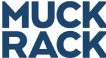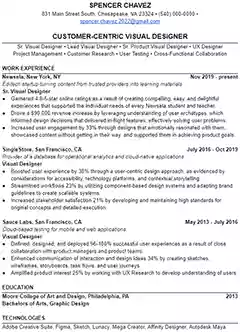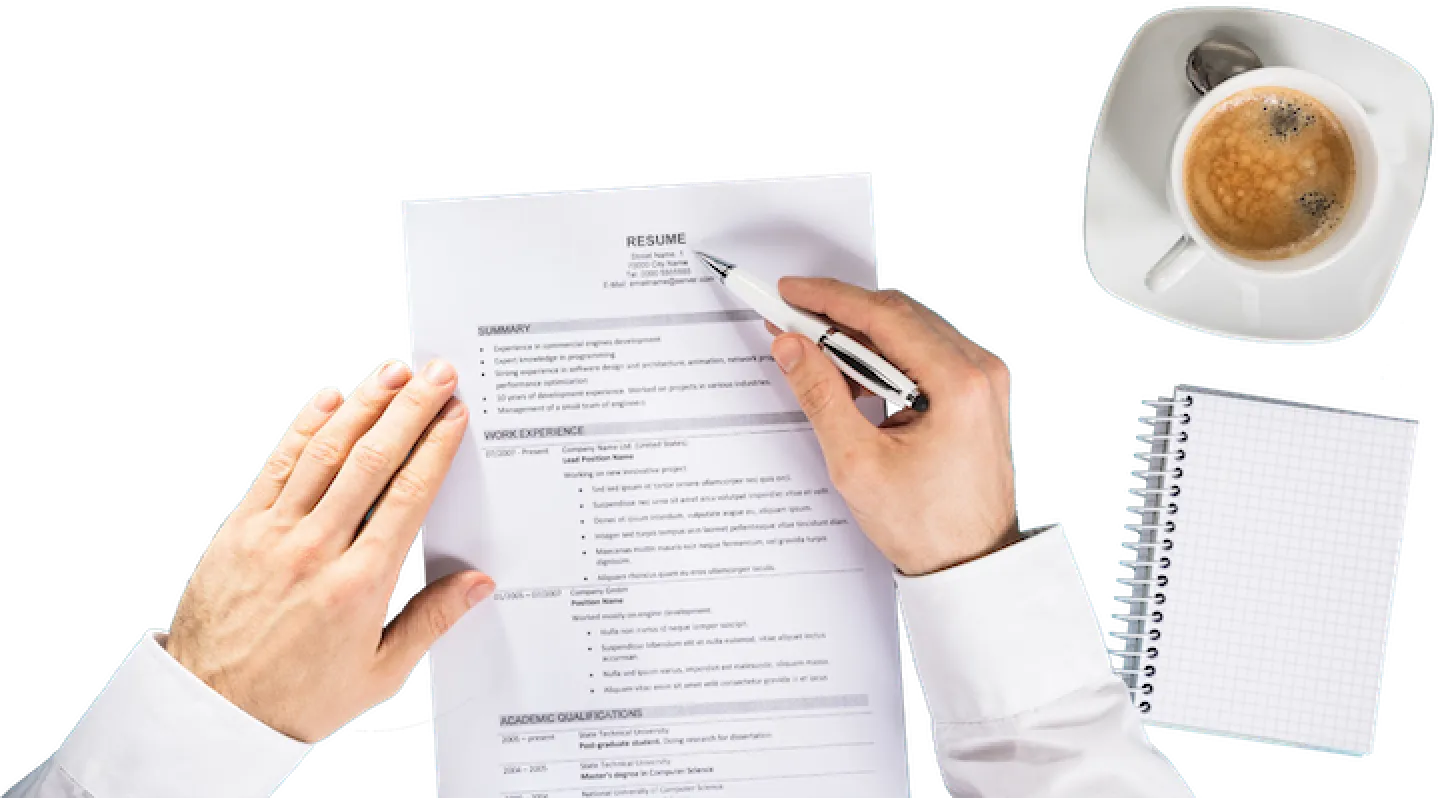Visual Designer Resume Example
A step-by-step guide to write a Visual Designer resume that lands you more interviews and job offers. Or, have Leet Resumes write your resume for free.
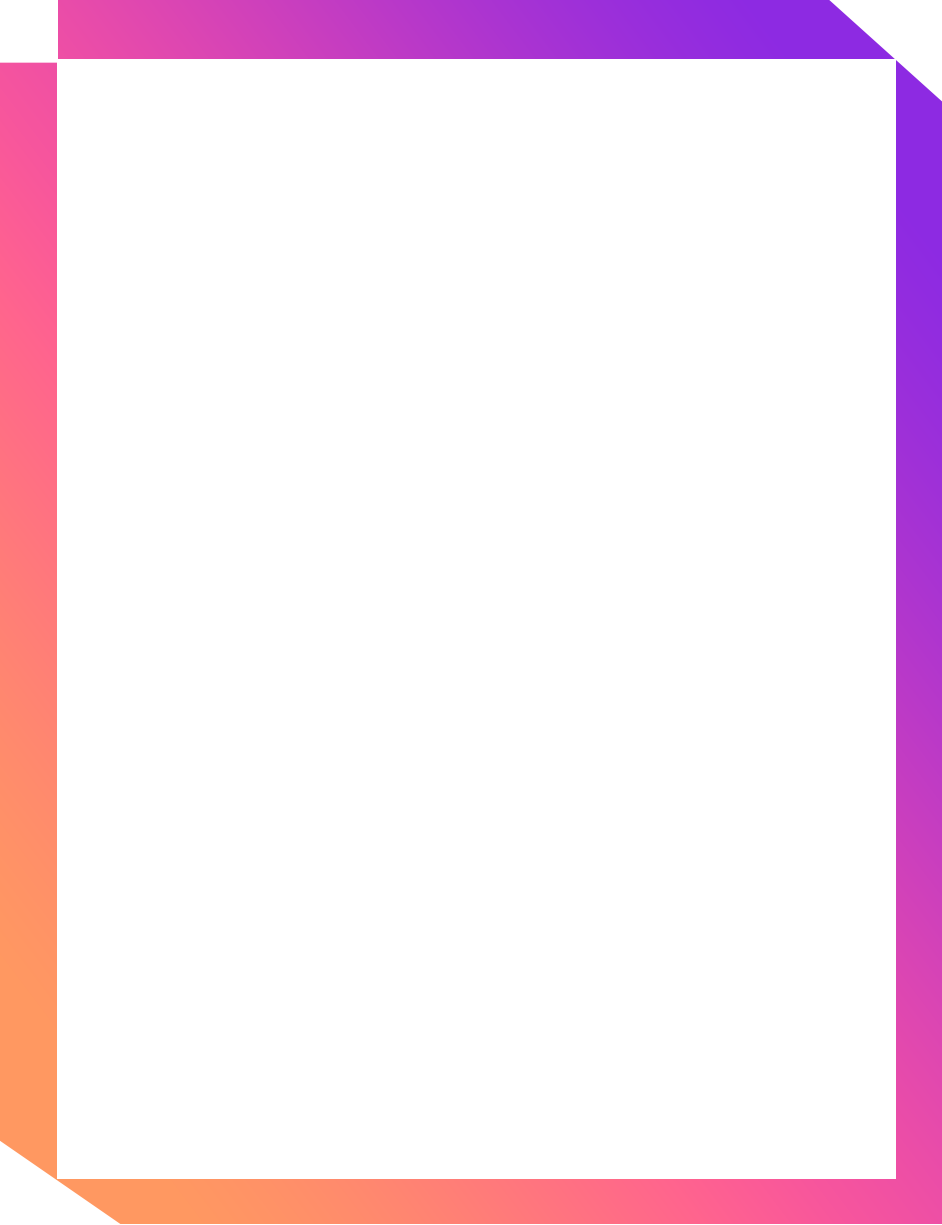
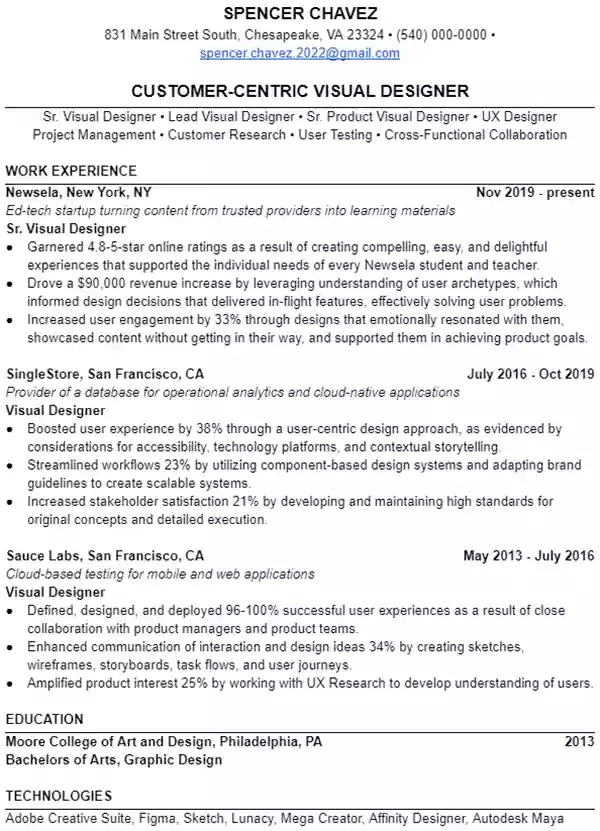
How to Write a Visual Designer Resume that Gets Interviews
Let’s face it. The modern world of design lives in the virtual world.
It’s more than just picking fonts and color schemes to make things “aesthetically pleasing,” you’re a problem solver – a strategist finding ways to pull an audience through a digital experience by way of impeccable visual design.
How you do that work…it’s a lot of skill, taste and acquired experience that seems impossible to capture in a one-page resume.
Luckily, we’re here to help.
Even though the lackluster visuals and emphasis on copy seem counterintuitive to your visually-driven world, we’ll show you how to apply your knack for reading an audience, attention to detail and storytelling intuition to create a Visual Designer resume that stands apart from the rest.
Here’s what you’ll find in this guide:
- A resume template to fill with your personal work experience and expertise
- A Visual Designer resume example to reference along the way
- Helpful resume tips on what to include to make your resume land more interviews
Can someone else write my resume for me?
Yes, actually. The experts behind this resume template will write your Visual Designer resume for free (seriously!). Tips for a job well done are always appreciated.
How to Format a Visual Designer Resume
There are five essential sections in this resume template:
- Professional Headline
- Summary
- Work Experience
- Education
- Keywords
We’ll cover everything you need to include in each section, but before we get started, here are some helpful resume tips:
Keep it simple.
Contrary to your designer nature, it’s in your best interest to apply the simplest, most streamlined format for your resume. Specifically, the single-column format you see in the resume example above.
Sure, it doesn’t show off your typography, layout and color theory talents, but you could never do them justice in a two-dimensional resume, anyway. Think of the person reading resumes all day and give them what they’re looking for: the simple facts in a simple format.
Don’t use paragraphs.
Building on the theme of simplicity, avoid paragraphs altogether. Instead, use listed words, short phrases and bullet points for maximum scannability.
Treat this as a resume template.
Sure, after completing this guide, you’ll have a mock-up that’s good enough to send out to potential employers (and your portfolio to persuade them even more). But sending the same resume to every employer is like adding a stock photo to a homepage and hoping nobody’s seen the same photo on unsplash.
Treat the final product as a resume template to be customized for every job you apply to.
With this individualized approach, you can position yourself as the best match for each open position - from brick and mortar brands looking to create a web presence to app updates expanding functionality. With a few tweaks, you’ll have a customized resume that speaks to each of them.
Rather sit this one out?
With zero cost and no risk, try out Leet Resumes. They’ll apply their expert skills to your custom Visual Designer resume for free (though tips are always appreciated).
Name + Contact
In the masthead of your resume sits your first and last name, top and center. Pick a legible and professional display type slightly larger than the rest of the text so they know who to call for an interview.
Directly underneath, add your contact information: phone number, email address and location (city and state).
Keep your socials and your hobbyist emails out completely. If there’s any sense of hesitation explaining the origins of your email address, opt for a more classic firstname.lastname approach instead.
Professional Headline
This is the attention-getting headline that should engage your audience immediately.
In three to five words, let your reader know who you are and what you do.
Start with a slightly flattering adjective that puts you in a positive light: innovative, professional, experienced, or detail-oriented are a good place to start.
Then add a word that speaks to your level of experience: Senior, Junior, Lead, Assistant, etc.
Finally, top it off with your official job title: Visual Designer.
Altogether, you should have something that reads like this:
Professional Senior Visual Designer.
Professional Summary
Once your headline has captured their attention, your professional summary is a targeted set of keywords and phrases that sit above the fold. Within this frame of two to four lines, you’ll list the following content to highlight how compatible your skills and experience are with the specific job you’re applying to.
Line One: list all the job titles you’d accept for your next position, like: Senior Visual Designer, Digital Visual Designer, or UX Visual Designer.
Most importantly, include the exact job title for the position you’re applying for within this list.
Line Two: list the professional skills that qualify you for this position.
Remember, these are customized for each resume and should be tailored to one specific job position. For UX, you might highlight your fluency in Figma or Sketch, UI interface design or wireframes and mock-ups. For a corporate in-house designer role, you might list Adobe Creative Suite, brand guidelines and campaign design.
To include the most relevant skills within your Visual Designer arsenal, look to the original job description for skills, software or experience they’re looking for specifically.
The next two lines are optional, and if nothing comes to mind, just leave your summary to the first two lines – that’s plenty to get you an interview.
Line Three: list your career highlights and achievements (notable projects, work experience highlights or professional accomplishments).
Line Four: list any awards and promotions you’ve received.
Work Experience
Even though you’re well-versed in wireframes and design, don’t assume your recruiter knows much about what you do. In fact, they might genuinely be confused why they’re hiring a Visual Designer when they already have a graphic designer.
Not to worry, your work experience section will make it easy for them to call you for an interview, even if they can’t tell the difference between Illustrator and InDesign.
Start by listing your previous work experience in reverse chronological order. Add the accurate job title you held, your dates of employment and your previous employer.
Under each work history listing, add a bulleted list of your accomplishments in each role.
Your recruiter isn’t interested in your daily duties and responsibilities. The goal of each bullet point is to highlight how your design brought success to the company. Here’s how:
Start with a strong success verb.
Replace the mundane and passive verbs of managed, operated, designed or “was responsible for,” for strong success verbs that immediately imply the success of the project.
These are words like: optimized, boosted, increased, converted, generated or enhanced.
Add as many numbers as possible.
When you can’t explain how you enhanced the user experience through Heuristic evaluation, responsive design and skeuomorphism, use numbers to highlight the effect of each of those processes, such as:
“Increased users' mobile app screen time by 16% after visual redesign of UX.” For each bullet point, include at least one number that highlights the value of your contributions. When you feel like you’ve added enough, go back and double the number again.
Numbers are the most effective way to paint a clear picture in any recruiter’s mind of what you bring to the organization.
Include every promotion.
What’s better than telling everyone about your accomplishments and skills as a Visual Designer? Having someone else tell your potential employer about your accomplishments and skills.
When a potential employer sees the social proof of other employers rewarding you and trusting you with their business, they have a clearer image of your success in design.
Education
Here, you’ll briefly summarize your educational experience by including the following information:
- Where you attended school
- Dates of attendance
- Degree(s) obtained
- Collegiate honors or awards received
Refer to the resume example above on how to format this. Short and succinct is all you need (that means leave the extracurriculars out).
Keywords and Skills for a Visual Designer Resume
At the bottom of your resume, list a series of keywords and skills specifically tailored to your targeted job position.
When making your selection of what to include, consider the duties of the role you’re applying for and incorporate a combination of skills from the following categories that are most relevant:
Soft Skills:
- Problem Solving
- Strategic Design
- Team Player
- Excellent Communication
- Project Management
- Time Management
- Attention to Detail
Industry Experience:
- eCommerce
- UX/UI
- In-House Design
- Campaign Design
- Game Design
Technical/Design Skills:
- Branding & Guidelines
- Style Guides
- Typography
- Hand
- Color Theory
- Information Architecture
Technologies & Software:
- Adobe Suite (and individual programs, if applicable)
- Figma
- HTML/CSS/JavaScript
These Visual Designer skills and keywords are just to get you started in creating a custom list that highlights your expertise.
Once you’ve finished crafting this list, your resume is officially complete!
Can someone just write my resume for me?
Yes! The experts behind this resume example and guide will craft a custom Visual Designer resume for you…and they’ll do it for free! Try [Leet Resumes])(https://www.leetresumes.com/signup) today.