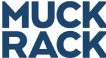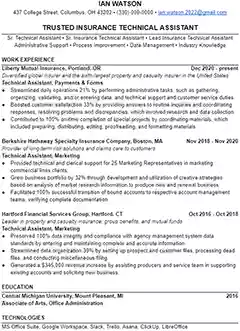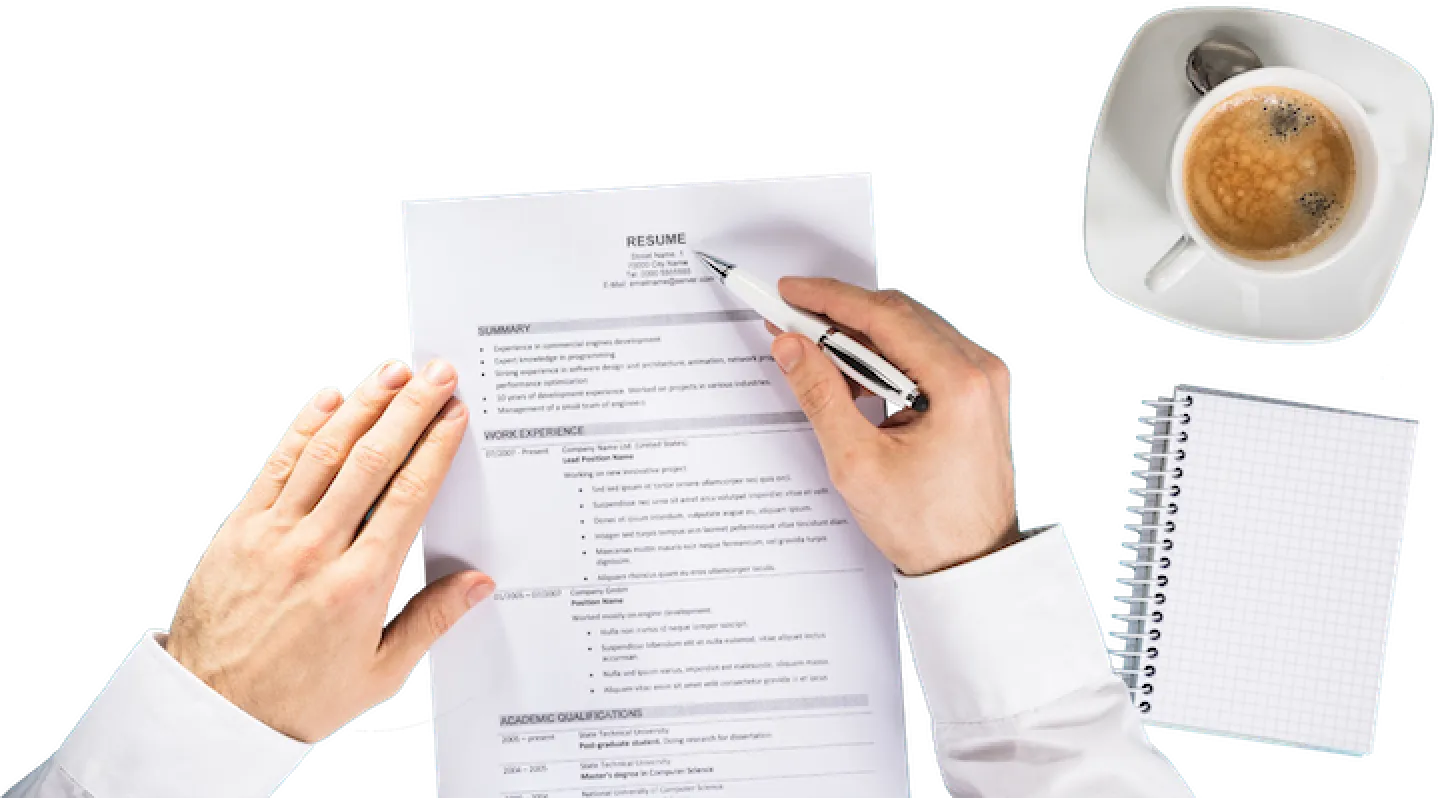Technical Assistant Resume Example
A Technical Assistant resume example and step-by-step guide by Leet Resumes
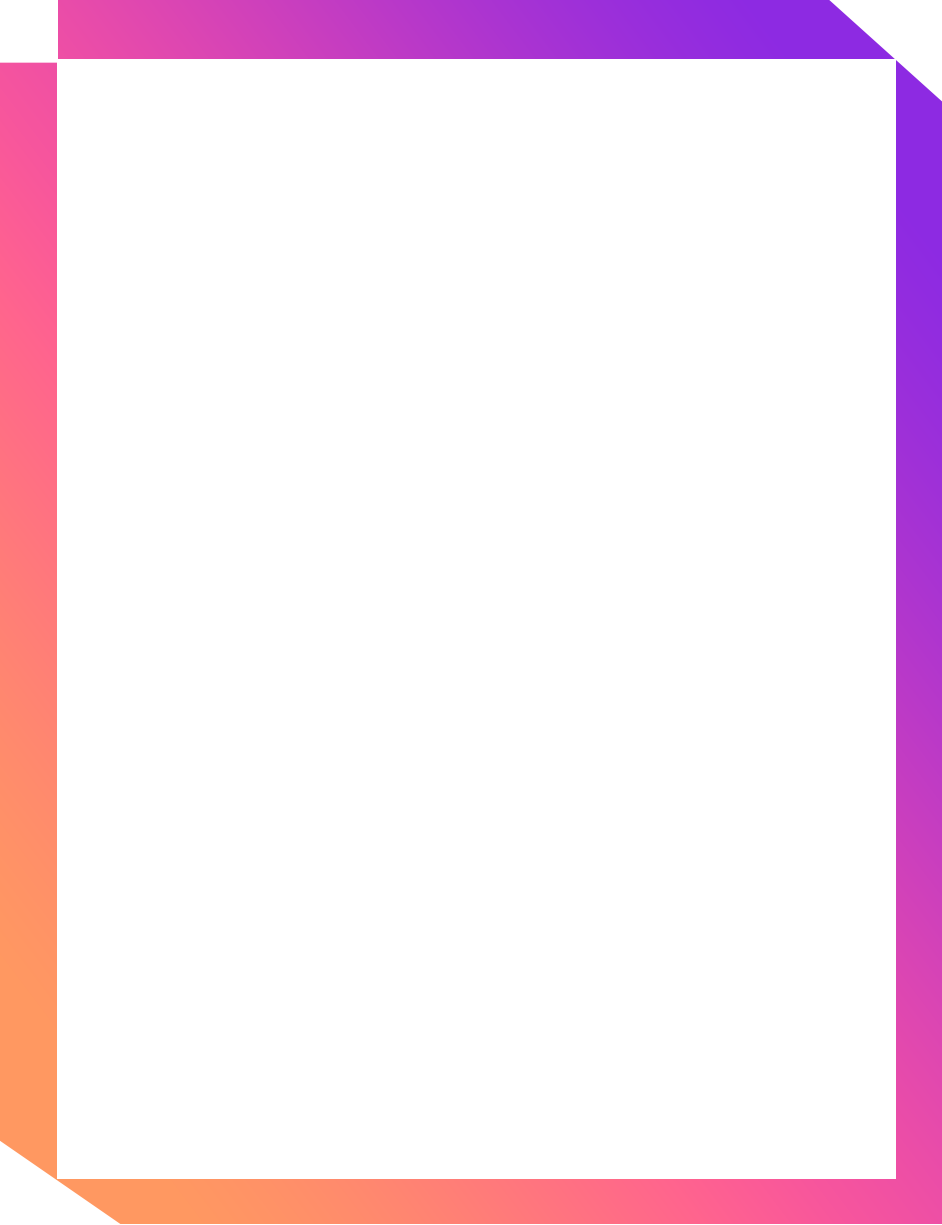
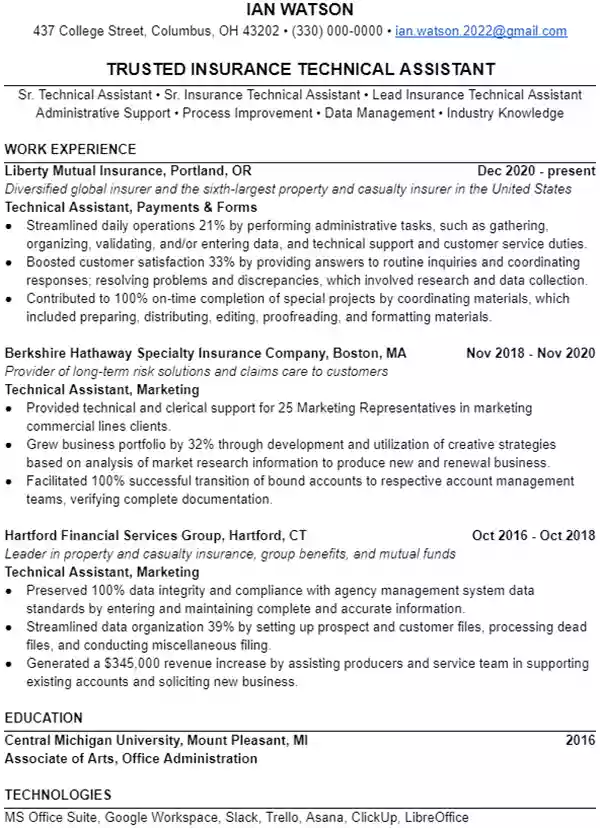
How to Write a Technical Assistant Resume that Gets Interviews
Between the lab, the office, and the computer systems, you’re the unspoken hero that can solve pretty much any problem in the workplace. While everyone else specializes in one aspect, you’re the QC between each step of the process, making sure every box is checked and every protocol is followed.
While your thorough and detail-oriented nature makes you a stellar Technical Assistant, recording your skills on a blank page is a different task altogether.
Luckily, we have the resume template you need. With your skills and expertise, you’ll have a complete Technical Assistant resume in no time.
Prefer to have someone else write your resume?
Take the backseat and have someone else do the work for you. Leet Resumes will write your Technical Assistant resume for you…and they’ll do it for free. (Tips are much-appreciated.)
How to Format a Technical Assistant Resume
You’re no stranger to protocols and systems. Writing a resume is as simple as following an outline (while filling in the details with the details of your career).
Simple is best when it comes to formatting your resume. A single column, legible font and black and white color scheme is preferred. This leaves a blank slate for your skills and work experience to shine.
Here are the five parts to include in your Technical Assistant resume:
- Professional Headline
- Summary
- Work Experience
- Education
- Keywords
To help guide you through the process, we’ll go over each section in detail. You can always refer back to the resume example above if you’re wondering how everything looks on paper.
If you’re having second thoughts about writing your resume, there’s always the risk-free option of having Leet Resumes write it for you.
Name + Contact
Start your resume with your first and last name at the top of the page. Make the font slightly larger than the rest of the text so the recruiter knows who to call for the interview.
Directly underneath, add your email address, phone number, and location. A full mailing address or just your city and state are fine. You’re not filling out an employment application, so the details aren’t as important as letting the recruiter know you’re in the area.
You probably don’t need the reminder, but just remember to use a simple and professional email address. As for LinkedIn, it’s not worth including unless InMail is your main method of communication. Of course, leave the social accounts out.
Professional Headline
Your professional headline should immediately grab the attention of the recruiter and give a clear image of the kind of Technical Assistant you are.
Essentially, it’s like the headline of a newspaper article. It will either capture their attention and make them want to read more, or they’ll read your headline and set it aside because they weren’t pulled in immediately.
To avoid the second scenario, here’s how to write a professional headline that will entice them to read more.
First, start with a flattering (and accurate) adjective that describes you and your approach to work. This might include something like: accomplished, innovative, methodical or industrious. You want to immediately show them your value in the workplace.
After that, add your Technical Assistant job title and a word that describes your level of experience or expertise in a specialty.
For example: Innovative Senior Technical Assistant, or Accomplished Technical Administrator.
Keep it within three to five words to hook your reader and get them curious about learning more.
Professional Summary
Your professional summary is not a paragraph. It’s a series of four lines – kind of like a report synopsis that gives an overview of the contents, but these lists don’t even require full sentences.
In the first line, list all the job titles you’d accept for your next position. This doesn’t need to be limited to jobs you’ve already held, just jobs you’re qualified for.
Don’t forget to include the exact job title for the position you’re applying for. You need to make it explicitly clear that you’re a great candidate for the job.
In the next line, add a handful of skills, qualities, and qualifications that back up those job titles.
If the job is IT based, add your computer science skills or certifications, software capabilities and data management skills.
If it’s an interactive office role, include your collaborative skill and team-oriented mentality, as well as your technical troubleshooting and training skills.
In short, tailor your selection for the job you want. There’s space to include more later, you’re just introducing yourself here.
For most Technical Assistants, the first two lines are all you need for your professional summary. If you have ample experience in the field, you can include your notable achievements in line three and any promotions or awards in line four.
Again, these are optional. It’s your technical skills they’re after and you’ve provided the most important information in the first two lines.
Work Experience
We’ve arrived at the bulk of your resume. This is the place where you’ll apply your detailed nature to show off your measurable success in every position you’ve held.
Start by listing every previous job position you’ve held in reverse chronological order. With 100% accuracy, include the exact job title and dates of employment. (To see how this is formatted, take a look at the resume example above.)
Once you’ve outlined the history of your work experience, it’s time to add the details.
Under each position, make a bulleted list of the ways you added measurable success to the workplace or the company as a whole. Include the troubleshooting tickets you solved, the new systems you implemented, the accuracy rates and performance ratings of the procedures you oversaw, and so on.
Use historical data to highlight how your technical assistance translates to measurable results.
To do this, employ these two tips:
Use strong success verbs.
Strong success verbs are the difference between “managing” a system and “boosting efficiency by implementing a new system.”
Instead of passive verbs that simply state a thing you did, success verbs imply success before you’ve mentioned the details.
Try to start each bullet point with a word like one of these: accelerated, advanced, generated, maximized, converted, or optimized.
Use numbers.
You know better than anyone that data drives results. The same is true for your resume.
Success verbs alone aren’t enough to paint a clear picture of the value your systems and technical expertise bring.
Just saying that you “improved” a system could mean anywhere from half a percent and beyond. Using numbers is specific and accurate.
Add as many numbers as possible to your work experience.
How many training sessions did you lead? By how much did your system increase the speed and efficacy? How many scripts and SOPs were authored by you?
When you think you’ve found all the measurable data you have on your career, go back and try to include even more numbers. The more metrics you can provide, the more they’ll see how much they need to have you on their team.
Education
You’re past the halfway mark of your resume template.
In the education section, you’ll factually list where you went to school, when you attended, the degree(s) you obtained, and any honors or awards you received.
Leave out any non-technical extracurricular activities and any degrees that remain incomplete. The only exception is if you’re in school pursuing a degree. Showing a potential employer your commitment to growing your own skills is worth mentioning.
Keywords and Skills for a Technical Assistant Resume
You’re so well-versed in the logical processes of your job that much of it seems obvious at this point. Just remember that your recruiter, or the computer scanner reading your resume might not know anything about what you do.
It’s important to include specific keywords and skills that apply to the Technical Assistant position you’re applying for.
As a recruiter scans hundreds of resumes a day, the process can be reduced to a simple checklist.
While it’s obvious to you that you’re proficient in Microsoft Office Suite, your recruiter just needs to check a box on their list. Help make their job more efficient by giving them all the keywords and skills they’re looking for.
This might include:
- Data storage and management
- Resource management
- Technical troubleshooting
- Specimen collection
- SOP Creation
- Computer Science
- Pipeline Scripts
- And more…
In short, you have many more skills than would fit in your resume. The key is to make the recruiter’s job easy and efficient as a preview to what your technical assistance feels like.
When you’ve settled on the keywords to include, your resume template is complete! You can use this template to customize future resumes (if needed).
With a resume like this one, you’ll be landing more interviews and job offers, so there shouldn’t be too many more to write.
###Can someone else write my resume? If you’d rather leave it to the experts, have Leet Resumes write your Technical Assistant resume for free. There’s no risk, and all reward. Try it today.