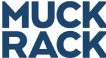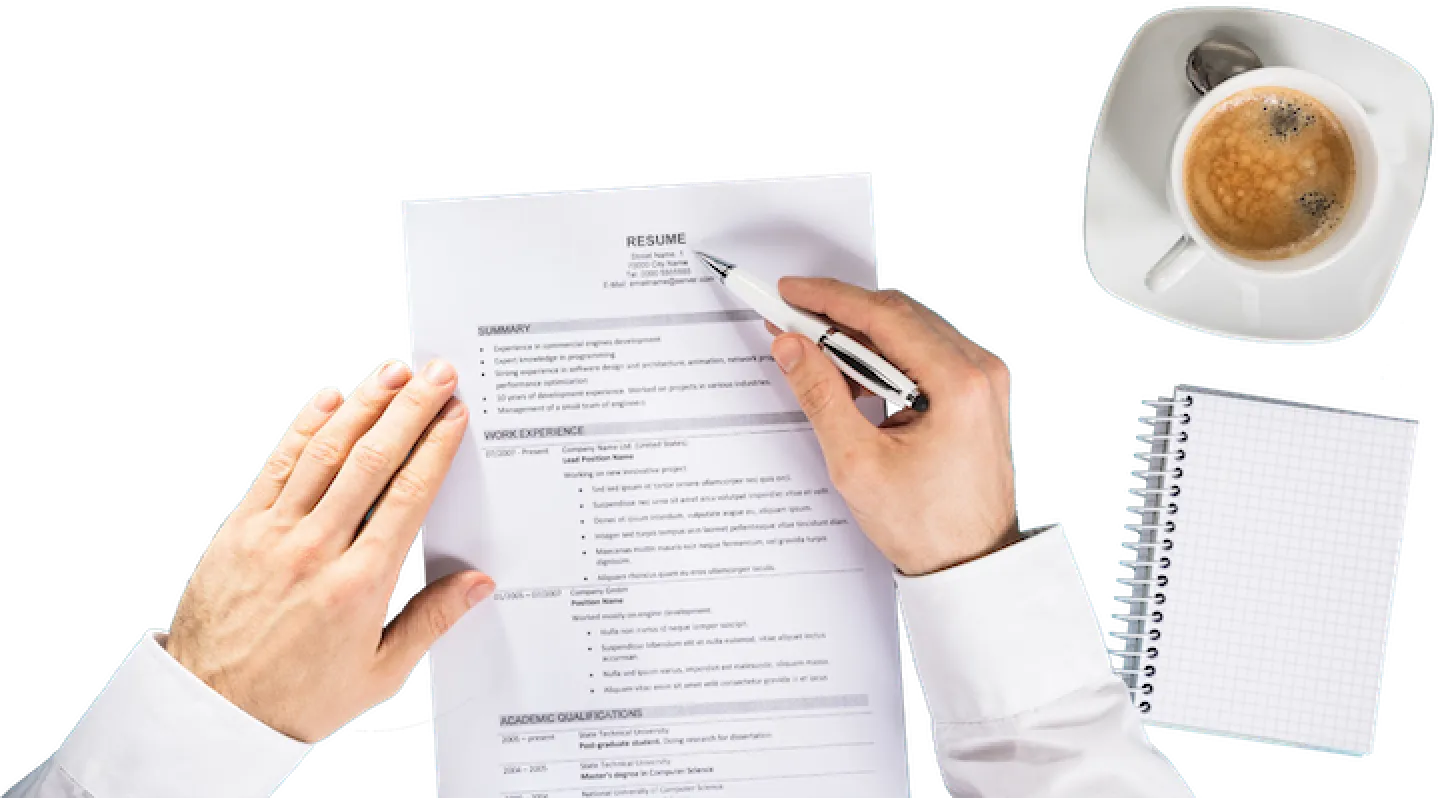Office Coordinator Resume Example
An Office Coordinator resume template and step-by-step guide by Leet Resumes
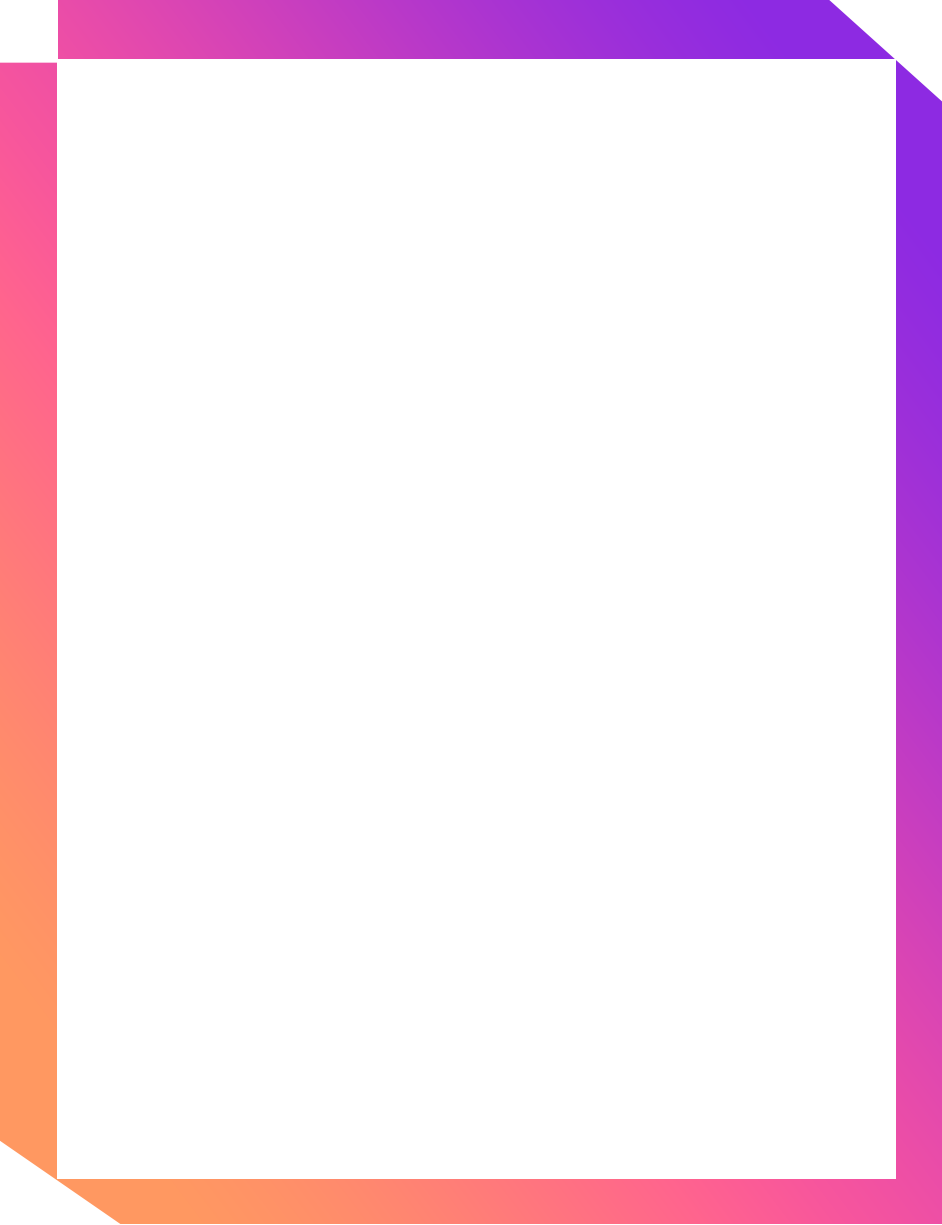
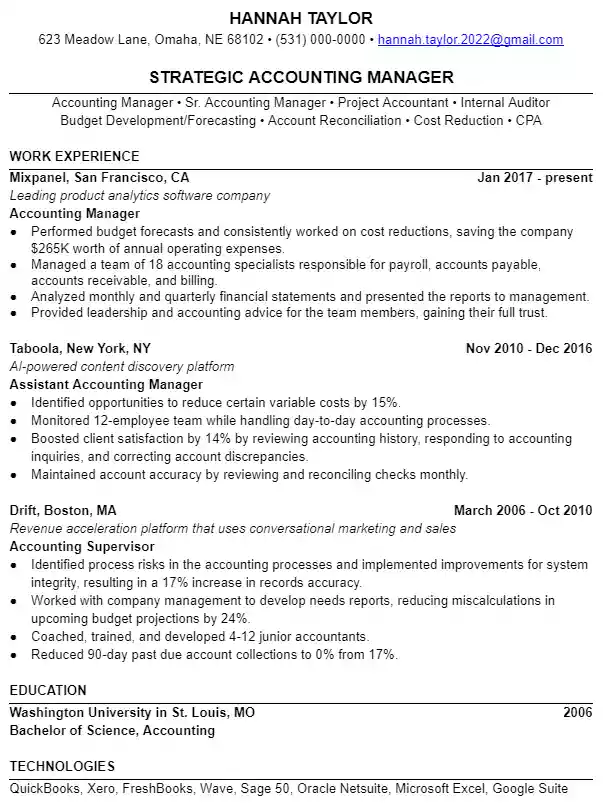
How to Write an Office Coordinator Resume that Gets More Interviews
Let’s be honest. The office would look very different without your voice on the phone, meticulous filing and ability to read everyone’s mind by providing them with the exact form, supply or phone number they’re looking for.
A day in the office for you is like having a dozen different jobs. So how does that translate into a resume?
Not to worry, we’ve created an Office Coordinator resume template and guide to show you exactly how to communicate your wide range of skills in a way that lands you more interviews and job offers.
Knowing you’re the kind of person who appreciates a thorough approach to anything and everything, we’ve also included a resume example specifically made for an Office Coordinator.
Now that everything is in order, let’s start writing your perfect Office Coordinator resume.
Prefer to have someone else write your resume?
Good news. That’s an option, too. Leet Resumes are the experts behind this resume template and they’ll write a custom Office Coordinator resume for you…for free. (Tips for a job well done are always appreciated)
How to Structure an Office Coordinator Resume
Let’s start with the basics.
There are five sections in your Office Coordinator resume:
- Professional Headline
- Summary
- Work Experience
- Education
- Keywords
The purpose of each section is to show a potential employer how you make the office more organized, efficient and a better place to work.
We’ll go over each section in detail in the template below. In the meantime, here are a few tips before getting started:
Keep it simple.
If you look at the resume example above, you’ll notice that it’s a simple, no frills structure.
Once you start complicating the content of your resume (how you add tremendous value to the workplace) with fancy columns, fonts, colors or graphics, you distract from the most important elements that will get you hired: you’re friendly, organized, and everyone does their job better because of you.
Keep it short.
A.K.A: no paragraphs.
Your resume is designed for maximum efficiency. It should be easy to scan, quick to read and is loaded with pure facts that show off your accomplishments.
Packaging your skills and work experience in paragraphs goes against all those things and makes it more difficult to learn about why you’re the best candidate for the job.
Keep it focused.
Using this article, you’ll create a great Office Coordinator resume template. It works best when it’s targeted for a specific role or company in mind.
Even though your skillset might be the same, different companies might be looking for different types of Office Coordinators. In one role, you might be supporting internal operations and file management. In another, you might be interfacing with customers on a daily basis.
Instead of creating one resume and trying to please everyone who’s looking to hire an Office Coordinator, take the time to swap out pieces here and there to make every potential employer feel like you were made for the job.
While it might feel like extra work, the result will get you more interviews and job offers so you’ll be writing fewer resumes in the long run.
Name + Contact
Start with your first and last name at the very top of the page.
You want to make it clear who to call when they’re impressed by everything else that follows.
Directly underneath, add your email address, phone number, and location. These days, your city and state is all you really need.
Leave out any online accounts, including LinkedIn. Also be sure to use an email address that’s not embarrassing to spell out for your boss. (The classic firstname.lastname approach usually works best.)
Professional Headline
In three to five words, your professional headline should grab your reader’s attention and make them want to read more about you.
To do this, think of it as the headline of an advertisement. You don’t have to give away all the details of what makes you a great Office Coordinator, just enough to pique their interest by using attractive words.
Start with a flattering adjective that describes you and what it’s like to work with you. This might include: detail-oriented, team-oriented, conscientious, energetic or methodical. Find an adjective that fits you and puts you in a positive light.
Next, add your job title (Office Coordinator, office administrator, etc.), and a word that describes your level of experience (senior, executive, junior, assistant, and so on).
In the end, your headline should read something like this: Team-Oriented Assistant Office Coordinator. Or, Accomplished Executive Office Coordinator.
Professional Summary
Next is your professional summary. Here you’ll list the highlights of your career. Anything you include should refer back to something in your work experience or keywords later.
This is where you really hook your reader in and show how you’re the perfect fit for their open job position.
In the first line, list all the job titles you’d accept for your next role. Be sure to include (verbatim) the exact job title you’re applying for.
In the next line, list the main skills and capabilities that qualify you for those roles. Since there are many to choose from, tailor your selection to include some of the skills they’ve listed in the job description (as long as you actually have those skills, of course).
Don’t worry if you can’t fit them all, there’s room in the keywords section later.
Lines three and four are optional.
If you have the experience, you can include your achievements as an Office Coordinator in line three, and in line four, you can add notable highlights of your career like awards and promotions.
If nothing comes to mind here, just keep it at lines one and two.
Are you enjoying writing your resume?
If not, give Leet Resumes a try. They’re experts in resumes and they’ll write a free Office Coordinator resume for you.
Work Experience
Your work experience is the heart of your resume template. In it, you’ll outline all the ways you bring value and success to the companies you work for. Here’s how:
Once you’ve listed your previous employment in reverse chronological order (as pictured in the resume example), you’ll add bullet points to each role.
This isn’t a place to list out the mundane details of your job: “filed incoming invoices and receipts; maintained data management system,” and so on.
Think of this as an exciting highlight reel of how you bring success to the office.
Start each bullet point with a strong success verb. These are actions like: advanced, maximized, reduced, resolved, and accelerated. They show your success before you even get to the details.
Then add your numbers. Instead of “optimized customer communications,” add a measurable number: “Optimized customer communications and reduced response time by 20%.”
Or, replace “Advanced CRM for interdepartmental integration” with “Advanced CRM integrations to connect 5 internal departments to over 20,000 customers.”
Numbers provide a clear picture of your impact in the workplace.
It’s the most effective way to help a potential employer visualize what it’s like to have you on their team and how your expertise can benefit their company.
Education
For your education system, factually list where you attended school, your dates of attendance, the degrees you obtained, and any awards or honors you received.
Nothing more is necessary for this section. You can leave out extracurriculars or any degrees you didn’t finish.
The biggest consideration is to keep it concise and 100% accurate.
Keywords and Skills for an Office Coordinator Resume
In the final section of your resume, you’ll list the highlights of the keywords and skills relevant to the job you’re targeted.
Be sure to add a variety of keywords that demonstrate the diversity of your skills as Office Coordinator. This might include:
Soft Skills:
- Customer Service
- Strong Communication Skills (written and verbal)
- Problem-Solving
- Detail-Oriented
- Time Management
Office Skills:
- File Management
- Scheduling
- Invoicing
- Inventory Solutions
Technologies:
- Microsoft Office
- Salesforce
- Data Asset Management
- Microsoft Excel
Once you’ve curated your Office Coordinator skills into a cohesive list that’s targeted toward a specific job listing, your resume is officially complete. Well done!
You now have a resume template to use for any Office Coordinator position (but this one is likely to land you more interviews to find the office of your choice).
Can someone just write my resume for me?
That’s an option, too. If you’d like to hand off your resume to the experts, give Leet Resumes a try. Their free custom resume means no risk for you. (Though tips are always appreciated)