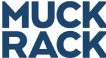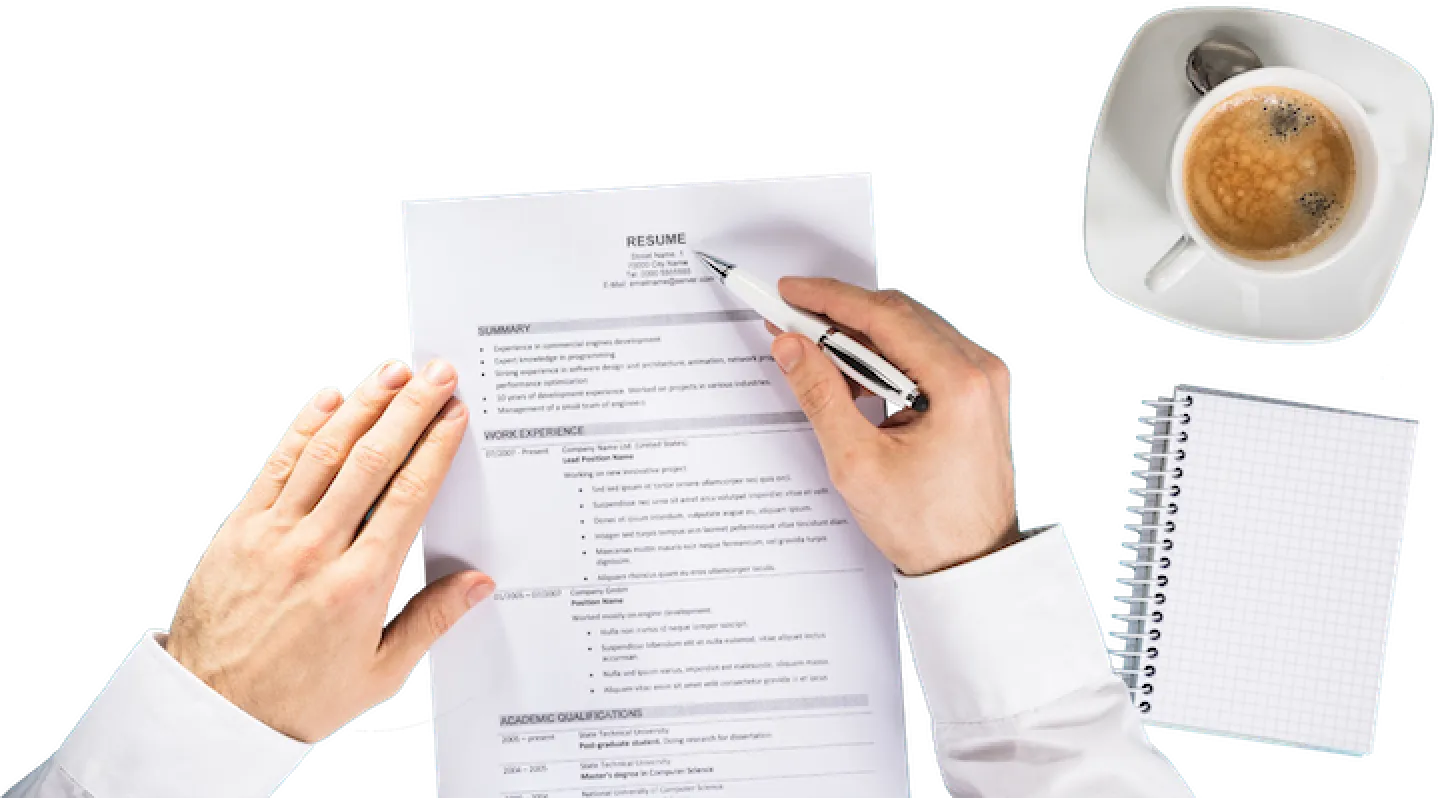IT Support Resume Example
A resume example and step-by-step guide for writing an IT Support resume that gets more interviews and job offers.
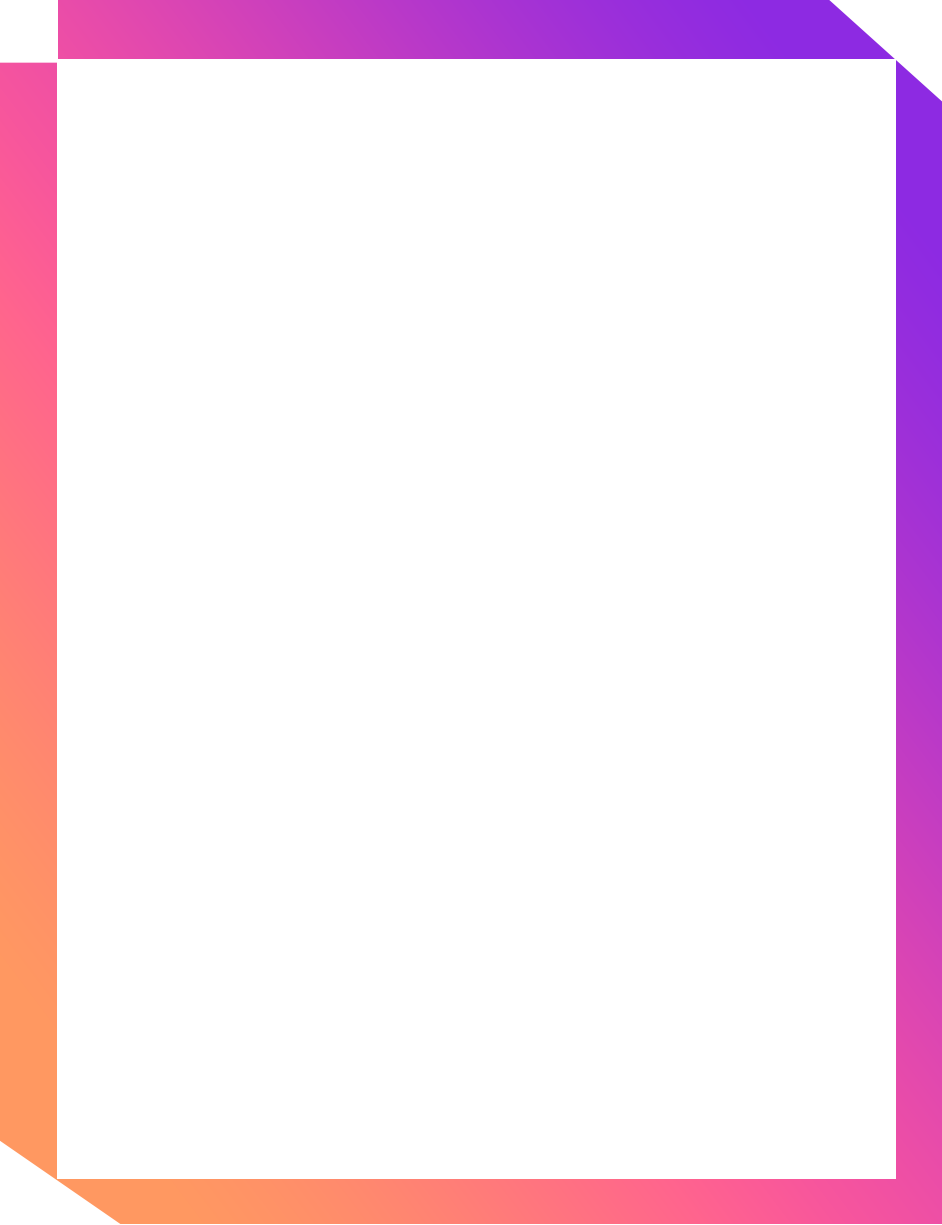
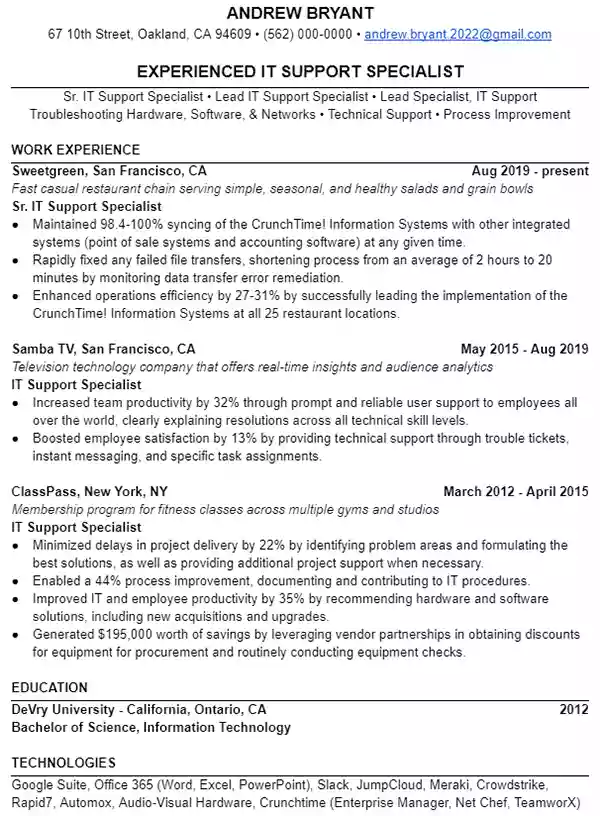
How to Write an IT Support Resume that Gets Interviews
Data is everything. You know that, hackers know that, and your future employer knows enough to know they need an IT Support specialist like you to optimize and secure their operations.
Even though most of your daily IT calls involve a problem between the keyboard and the chair, your IT expertise is the elusive force keeping operations running smoothly, networks communicating flawlessly and data moving securely. Call it magic…or just good programming.
Capturing and translating the technological know-how your work requires isn’t something that easily translates to a resume. Especially when the HR recruiter reading your resume thinks Random Access Memory is a Daft Punk album.
Luckily, you’ve landed in the right place.
We’ve created a resume example specifically for IT Support. We’ve also made a resume template and guide with step-by-step instructions so you can complete your resume with ease and get back to the more straightforward world of computer science.
Prefer to have someone else write your IT Support resume?
Not a problem. Leet Resumes will write a personalized professional IT Support resume just for you. Best of all, they’ll do it for free. (Tips are always appreciated.)
How to Format a Resume for IT Support
The format for your resume is simple. It involves a single sequence structure with six essential actions:
- Name and Contact
- Professional Headline
- Summary
- Work Experience
- Education
- Keywords
That’s all you need for a great IT Support resume.
With the resume example above and our detailed instruction along the way, this will be as easy as CS 111.
Name + Contact
Start your resume with your first and last name at the top of the page. Keep the font basic, legible and slightly larger than the rest of the text.
Directly underneath, add your phone number, email address and general location (city and state).
Make sure you use an email address that’s professional and checked daily. A simple firstname_lastname [at] website is the best way to go.
As for social networks like LinkedIn, they’re not necessary. Unless you’re checking your InMail daily, it’s only a distraction from the ol’ telecommunications standard: picking up the phone and calling you for an interview.
Professional Headline
Your professional headline should grab the recruiter’s attention with a brief phrase that sums up your IT career. No big deal, right?
Not to worry, there’s a simple function to make this happen:
Slightly flattering adjective + Seniority/Experience + Job Title
For example: Proficient Lead IT Support Specialist or Dedicated Director of Customer IT Support.
Here are some flattering adjectives to get you started: practical, methodical, efficient, detail-oriented, or dependable.
Fill out the rest with your career details and you’re off to the next part of the resume template sequence.
Professional Summary
Once you’ve captured their attention with your headline, your professional summary will sweeten the deal.
Keep this section short and concise.
So short, in fact, that all you need is a list of attention-grabbing phrases. (Take a look at the resume example to see what this looks like.)
In the first line, list all the job titles you’d accept for your next IT position. They don’t need to be jobs you’ve already had, just jobs you’re qualified for and interested in doing.
Be sure to include the specific role of the job you’re targeting so your recruiter can see that you’re the perfect candidate for their company.
In the second line, list the most important skills that qualify you for those roles.
Of course, there are many. Just pick the few that are hyper-relevant to the open job position and the job titles you’ve listed.
The next two lines are completely optional and only worth including if you have the data to fulfill them.
In line three, list your achievements in IT (record customer support tickets, number of total units installed, and so forth).
In line four, list your career highlights by way of promotions, awards and successes.
If you only have the first two lines, don’t sweat it. That’s really all you need to land an interview.
Or, have someone write your Resume for you
Rethinking writing your own resume? We don’t blame you.
If you’d like to take a zero-risk opportunity and have your resume written for you at no cost, try Leet Resumes. They’ll write your resume for free so you don’t have to (though tips are much-appreciated).
Work Experience
Your work experience is the core of your resume. It’s here that you’ll convert a technical noob into a staunch believer in the world of information technology.
Use this space to make a clear, evidence-based argument that in IT Support, you’re the one person they want. Here’s how to do that:
Use Numbers.
The best way to show your proficiency in data management is to show your results with data.
Numbers are the best way to communicate your success to a future employer because it makes it easy to visualize your work and how you can bring success to their organization.
Include numbers in every bullet point you list and when you think you’re done including numbers, go back and add even more.
What kind of numbers are relevant in IT Support?
You can find numbers in the systems you manage; data transfers; reduction of errors and breaches; speed of resolving issues; size of the team you’ve managed; employee and customer support tickets; and so much more.
You’ll find that there are more numbers than you can even think to include here and the more you have, the better your resume looks to a potential employer.
Use Success Verbs.
Success verbs imply the net positive of your work.
Instead of “troubleshooting employee computer issues,” you might “boost employee computer performance and reduce repeat errors by 5%.”
Success verbs show your future employer how your IT Support makes the workplace better and supports all the number-based evidence you’ve provided.
Here are some verbs to get you started: maximized, accelerated, advanced, reduced, converted, and outperformed.
Add Your Promotions.
Employers only give out promotions when the job is well done.
When you include your promotions on your resume, it shows your potential employer that people like your IT work, and enjoy working with you.
That social clout makes you an even more attractive candidate for their IT position.
By referencing the format in the resume example above, list your job positions in reverse chronological order. Include accurate dates of your employment and the exact job title you held.
Under each position, add bullet points with your success verbs, data (in numbers), and promotions.
Think of your work experience as the highlight reel of your success, accomplishments, and achievements throughout your IT career.
Don’t be afraid to show off your accomplishments and attract those interview requests.
Education
In the education section, you’ll factually display where you went to school, the dates you attended, and the degrees, awards, and/or honors you graduated with.
Just like your work experience, it’s important to be accurate to add to your credibility, but this section doesn’t need to be long.
Any incomplete degrees, irrelevant extracurricular activities, or sports can be left off your resume.
Keywords and Skills for an IT Support Resume
Here’s a fun fact: as many as 75% of employers rely on the AI of CV scanners to scan resumes.
That means your resume might not even reach a human recruiter if a resume scanner filters you out first.
If CAPTCHA is any indication of AI’s ability to find the best applicants by reading, it doesn’t hurt to tailor your resume for your artificial audience.
That’s why the keywords section of your IT Support Resume will be loaded with keywords that will make any scanner (human or otherwise) to push your resume to the interview stage.
To do this, reference the job description you’re applying for. Any specific skills they’re looking for should be listed here.
This might include: database management, network administration, customer support, cloud computing, compliance and security, SaaS, UI, or programming.
Also include a list of your soft skills. These are the immeasurable skills that contribute to the company culture and how you work with others, like: problem solving, troubleshooting, leadership, critical thinking, collaboration, and communication.
Finally, add a few of the core technologies that are necessary for your IT Support role. While some of these might seem obvious to you, your recruiter (or scanner) is just checking off a list to see if you’re qualified.
Some of these are likely to be on that list: C++, Java, MS SQL, Mac OS, Windows, Linux, etc.
With the final keywords in place, you’re ready to send out your IT Support resume and land more interviews and job offers.
Can someone just write my IT Support resume for me?
Yes. The experts behind this resume template and guide will write your professional resume for free. Try Leet Resumes today for the most efficient and cost-effective way to get your resume done (tips are always appreciated).