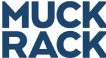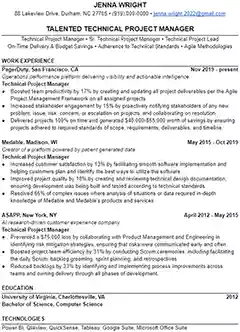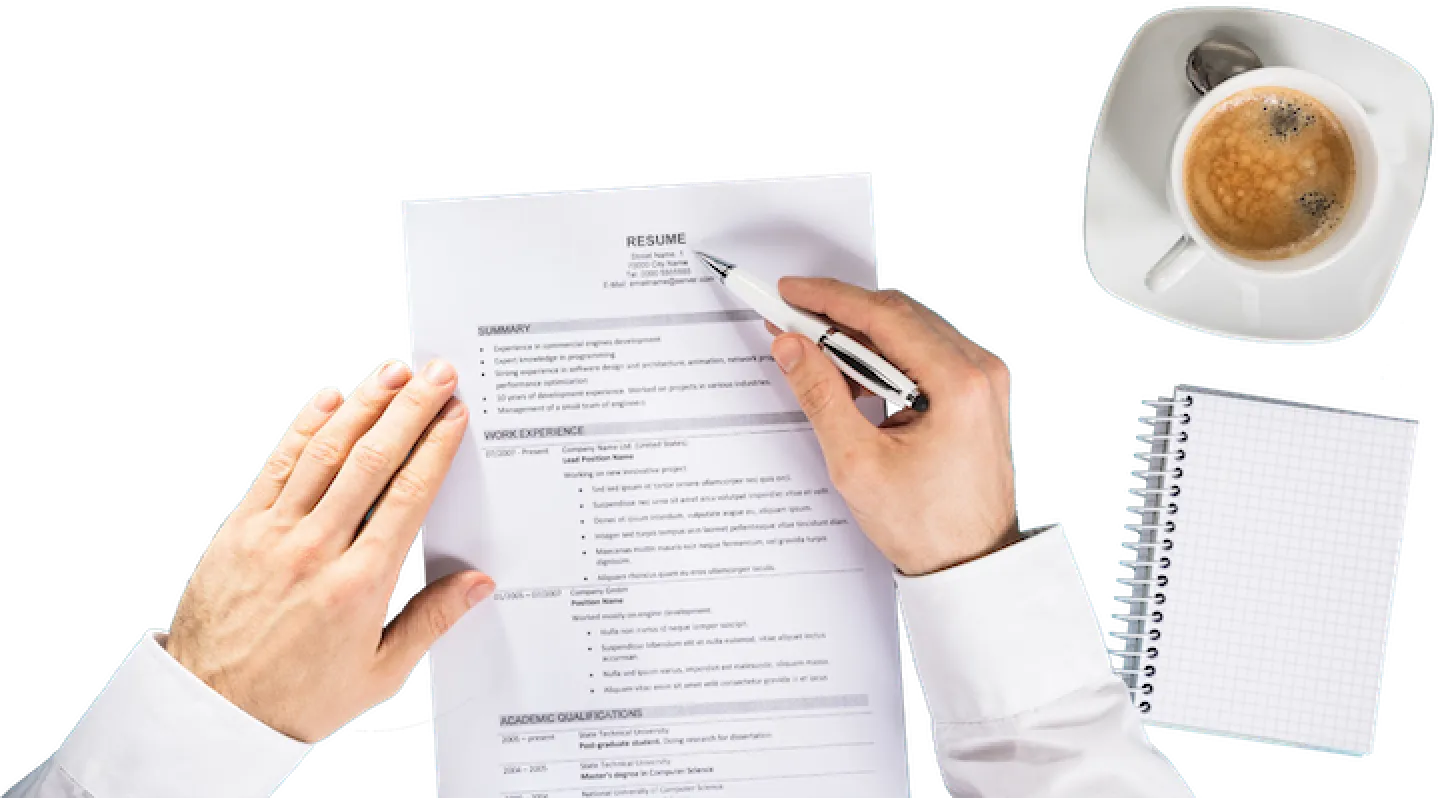Technical Project Manager Resume Example
Optimize your resume writing process today with our Technical Project Manager resume template. Want to get hired fast? Leet Resumes will write your resume for you.
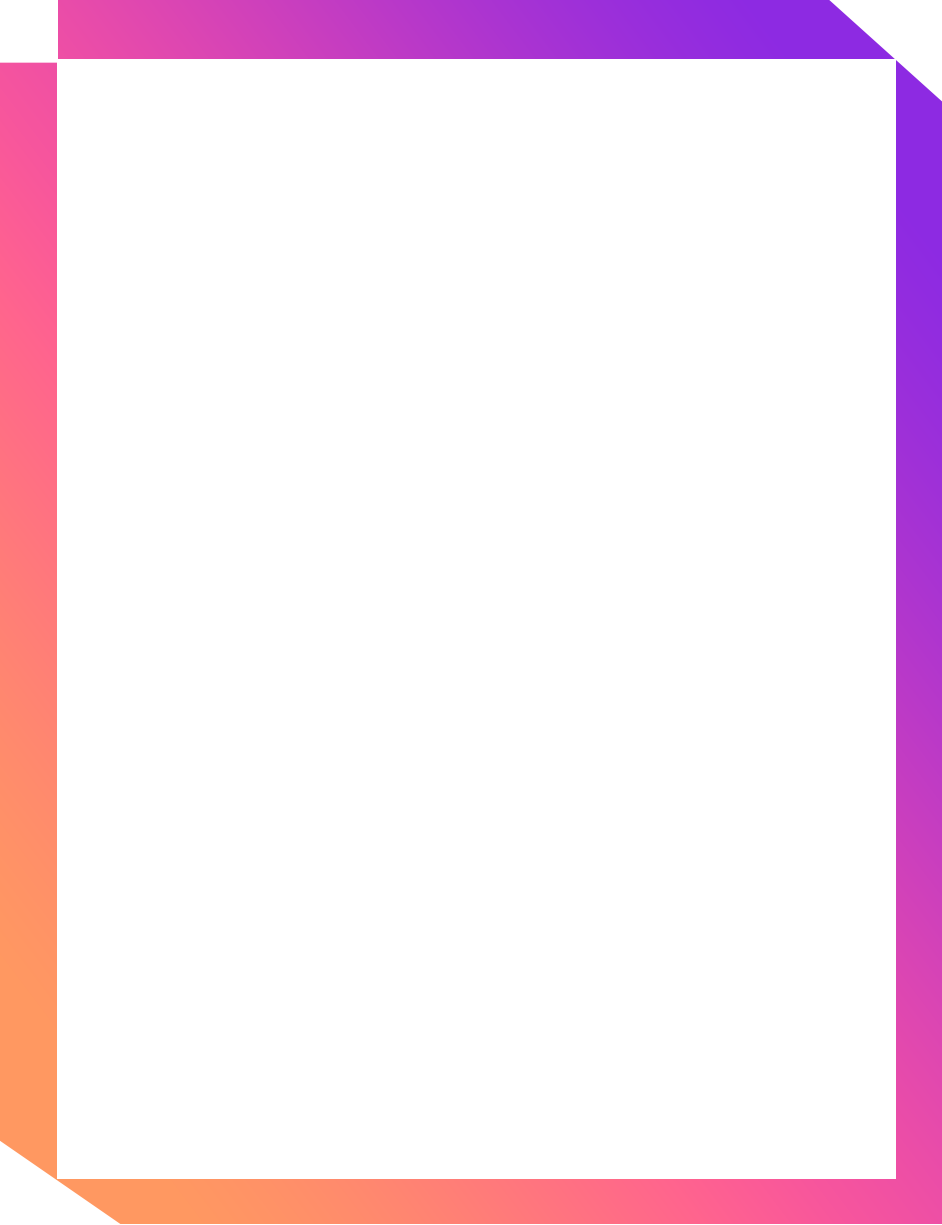
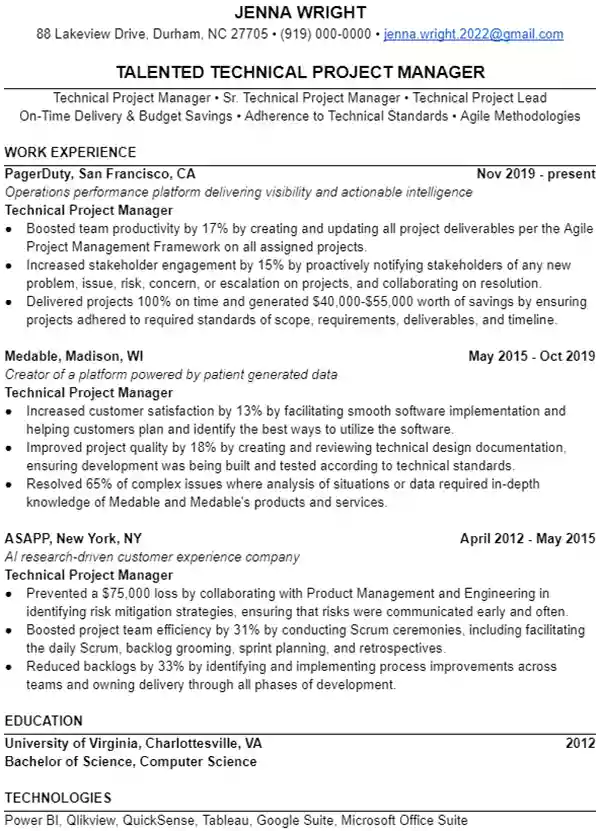
How to start writing a great Technical Project Manager resume
In your job as a Technical Project Manager, unforeseen obstacles may mean that flexibility is one of the most important skills you have. Your projects always have a plan to take them from start to finish, but you know that it’s wise to expect the unexpected.
When deadlines are looming, technical debt starts to amass, or integrations begin to look impossible, a great Technical Project Manager knows when to pivot and keep the ship on course. Data is key to your thinking, you know all the tech jargon, and you have the drive to get it done.
From hiring engineers to choosing technology vendors, you’re always assessing the state of your project and finding the best path forward.
Staying on budget and on time may sound straightforward enough, but there isn’t a single spreadsheet that can stand in for bad communication. Without your knack for conveying what needs to be done and getting your teams aligned, your projects would encounter serious difficulties.
You might be great at on-the-job communication, but how about writing a resume? If you’re not quite sure how to get started, it’s no big deal. Leet Resumes will help you succeed!
Since your resume is your foot in the door, you want to make sure it's the best that it can be. That means focusing on quality over quantity. Be clear about the skills you have, and highlight how you’ve managed successful projects in the past.
Ready to get started? Take a look at our Technical Project Manager resume example, then follow the steps laid out below.
Or ask Leet Resumes to write it for you. Our experts have written thousands of resumes for people just like you, and we’re prepared to write yours—for free! Click here to learn more.
Guidelines for resume writing
Less is often more. You’re used to making do with limited resources, and you’re going to have to flex that muscle when writing your Technical Project Manager resume.
First off, don’t write paragraphs on your resume. Recruiters and hiring managers don’t want to slog through a bunch of words just to figure out if you’re a good candidate, especially in today’s competitive job market. To make your resume stand out, it should be brief, unique, and clearly formatted.
Don’t use weird fonts either. No need to do anything fancy, so just stick with the basics like Arial and Times New Roman. Don’t include pictures, colors, columns, or text boxes either.
Besides making your resume less attractive to the humans who will read your resume, it also makes it harder for the AI software that many companies use to screen resumes. These applicant tracking systems (ATS) expect data in a specific format, and, when you don’t give them what they want, they get confused and misbehave. Make it easy on the ATS.
Don’t put your LinkedIn profile unless you’re checking it every day because you could miss an important message otherwise.
Could somebody else write my resume for me?
Starting to feel like this is a lot? While we’re sure that you’re up for the challenge of writing a great resume, always know that you have options.
Leet Resumes can craft a personalized Technical Project Manager resume for you at zero charge. We do appreciate a tip for a job well done! Click here to take the first step.
Formatting a great Technical Project Manager resume
Want to tackle your new resume alone? Good call! Nobody knows your skills, experience, and goals better than you yourself.
We’re still here to help by guiding you through the Technical Project Manager resume template. If you stick to the Leet Resumes outline, you’ll take the first step towards winning more job interviews.
For a Technical Project Manager, one of the best feelings in the world is figuring out a format that works and then applying that throughout your projects. Our resume template is just that for your career. Here’s the format:
- Name + Contact
- Professional Headline
- Professional Summary
- Work Experience
- Education
- Keywords
Name + Contact
To start off your resume, readers will find your professional name is text that’s slightly larger than the rest. Right beneath that, you want your contact info, which usually means the best phone number to reach you at and a professional-sounding email address that doesn’t have any silly or inappropriate language.
No need to include social media profiles.
Professional Headline
When you brief upper management on your projects’ statuses, you start with the overview that gets them up to speed. Think of this section of your resume like that. Ask yourself how you would summarize your career in project management so far in three to five words.
Don’t just write “Technical Project Manager” and leave it at that. Add some relevant details, like “Groundbreaking Technical Project Manager” or “Agile Technical Project Manager”.
Professional Summary
Now you can start filling in a couple details that give a little more context about the job you want, the skills you possess, and any awards, promotions, or success stories that will help you stand out for anyone else who applies to the job. Remember to maintain that same clearness and concision throughout.
Just like in the Technical Project Manager resume example, this is how you should format this section:
- Three or four job titles that you could agree upon
- Technical Project Manager skills
- Technical Project Manager successes/achievements (optional)
- Promotions and/or awards (optional)
While the third and fourth lines are optional since they really depend on where you’re at in your career, make sure to at least include the first and second ones. If you can think of content for all of it, that will help your case though.
Work Experience
This section of the Technical Project Manager resume template is where you can begin to show off achievements and highlight specific details that will wow your readers. This is an important step that you should spend some time on.
Recruiters see tons of resumes everyday, and the sad fact is that a lot of them look the same. They list employment histories, they talk about daily duties, and they don’t go much further. How are they supposed to pick between equally qualified people?
You want to demonstrate that you’re more than qualified by focusing on successes and accomplishments that you’ve achieved during your time as a Technical Project Manager. How did you perform during crunch time? Were you able to take a project over the finish line that was deemed near impossible? Provide as many details as you can to back up your claims.
Numbers are key
Nothing can substitute for cold hard facts. Numbers are your resume’s best friend because they clearly demonstrate how you brought value to previous organizations. Use them whenever possible.
Lead with verbs
Every bullet should begin with a strong action verb, such as led, organized, or forecasted. Not only does this improve the reader’s experience, but it also showcases your active and driven personality-type.
Don’t lie about dates
Don’t think that it’s a good idea to lie about or omit gaps in your employment history. They’re pretty common, and rarely a deal breaker. Honesty is a better option.
Education
This section is where you put your educational background by listing degrees earned and institutions attended. Also put any relevant certifications you hold, such as PMP, Six Sigma, or PRINCE2.
Only list an incomplete degree if you’re still working towards it.
Keywords
The final element of our Technical Project Manager resume template is the grand finale. This is your last opportunity to stick the landing, so make each word count. Highlight soft skills, hard skills, and awards that you’ve earned.
Some keywords that we recommend are:
- Interdisciplinary leadership
- Team building
- Budget auditing
- Communication
- Agile software development
This is also where you should list technical skills that you use on a daily basis at work. This can include any number of project management toolkits like GanttPro,Teamwork, Celoxis, etc, as well as more technical proficiencies that you have, whether that’s electrical engineering, software development languages, CAD, or whatever is most relevant to your work. Don’t forget to also include basic software like MS Office365 too though.
Now you’re ready to write a great Technical Project Manager resume! If you get stuck at any point or just want to start your job hunt right away, don’t forget the Leet Resumes can write your resume for you for free. We’re so confident that you’re going to love our work, we work for tips alone! Get in touch with us today to learn more about our risk free resume writing service.