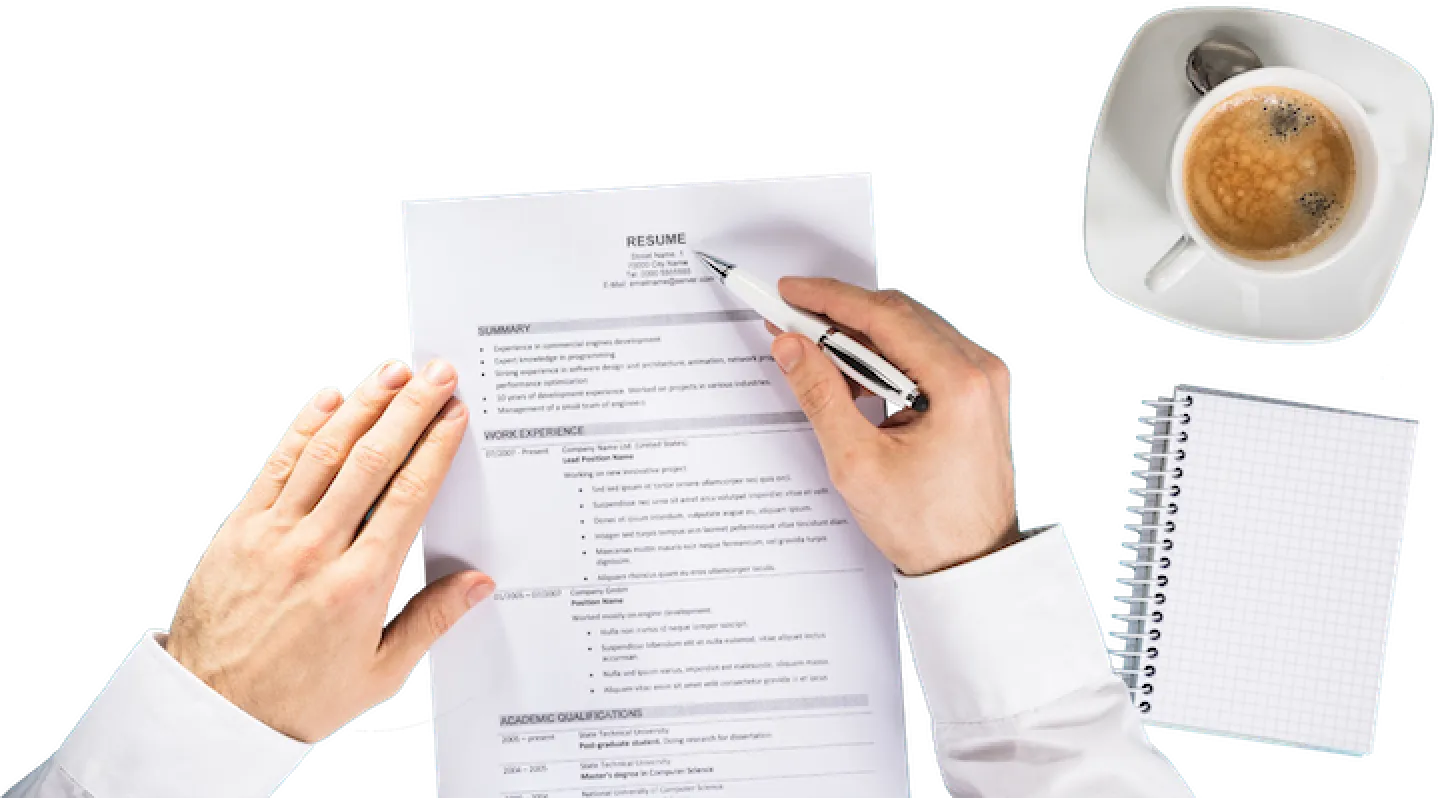Data Security for Remote Work: Your Job Needs It, You Need It
We're living in extraordinary times that have rapidly ushered us into a new reality—a reality where your office could be your living room, your dining room, or even your bedroom 🛌. Welcome to the world of remote work! With this newfound freedom comes a giant responsibility: data security. Let's dive into some practical steps to ensure your remote work is as secure as Fort Knox. 😎

💼 Set Up a Secure Workspace
Start by setting up a secure workspace. Working from your comfy couch with your favorite cup of joe ☕? Dreamy. But, keeping your work device within arm's reach of toddlers, guests, or curious pets? Not so ideal.
 Office documents left unattended on screens or important calls overheard can lead to unintentional data leaks. Hence, establish your secure work nook—free from prying eyes and ears. And when you step away, make sure to lock your devices to prevent unauthorized access. 💻
Office documents left unattended on screens or important calls overheard can lead to unintentional data leaks. Hence, establish your secure work nook—free from prying eyes and ears. And when you step away, make sure to lock your devices to prevent unauthorized access. 💻
Action Item: Dedicate a workspace and maintain its sanctity by keeping it private and neat.
🌐 Secure Your Internet Connection
Working remotely means saying bye-bye to your office's robust, firewalled internet connection. Now it's just you and your home Wi-Fi. But fear not, securing your connection is not as daunting as it may seem!⚡
First, ensure your Wi-Fi network is encrypted. This means anyone trying to connect will need a password. Jason, the friendly neighbor, may be cool, but he doesn't need to share your Wi-Fi.
Secondly, consider using a VPN (Virtual Private Network), especially when handling sensitive information. A VPN secures your connection so that your online actions are virtually untraceable.
Action Item: Encrypt your home Wi-Fi and use a VPN to add an extra layer of security.
🔒 Regularly Update Software
Those pesky software update notifications can be annoying, but they're essential. Why? Well, each update not only offers new features but also patches up any security vulnerabilities identified since the last version. Hackers love exploiting these vulnerabilities, so skipping updates is basically inviting them over for a party 🎉.
Action Item: Regularly check for software updates and install them as soon as possible. Automate this process, if possible.
📧 Beware of Phishing Attempts
Phishing attempts are like those annoying mosquitoes on a summer night—they're persistent, elusive, and if you're not careful, they'll get you!⚡
Phishing is when someone attempts to get sensitive information (like passwords or credit card details), often disguising themselves as a trustworthy entity. For example, a hacker might send an email pretending to be your boss or a well-known company.
Always be skeptical of unsolicited emails or messages. If something seems off, trust your gut and don't click on any suspicious links.
Action Item: Stay vigilant! Never disclose personal or work-related information in response to an unsolicited message or email.
Remote work can be a beautiful, liberating experience if done right. So follow these data security tips, keep that professional game strong, and let's make the most of this digital age. After all, who said a responsible digital nomad can't have fun while keeping their work data secure? 🚀