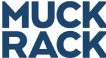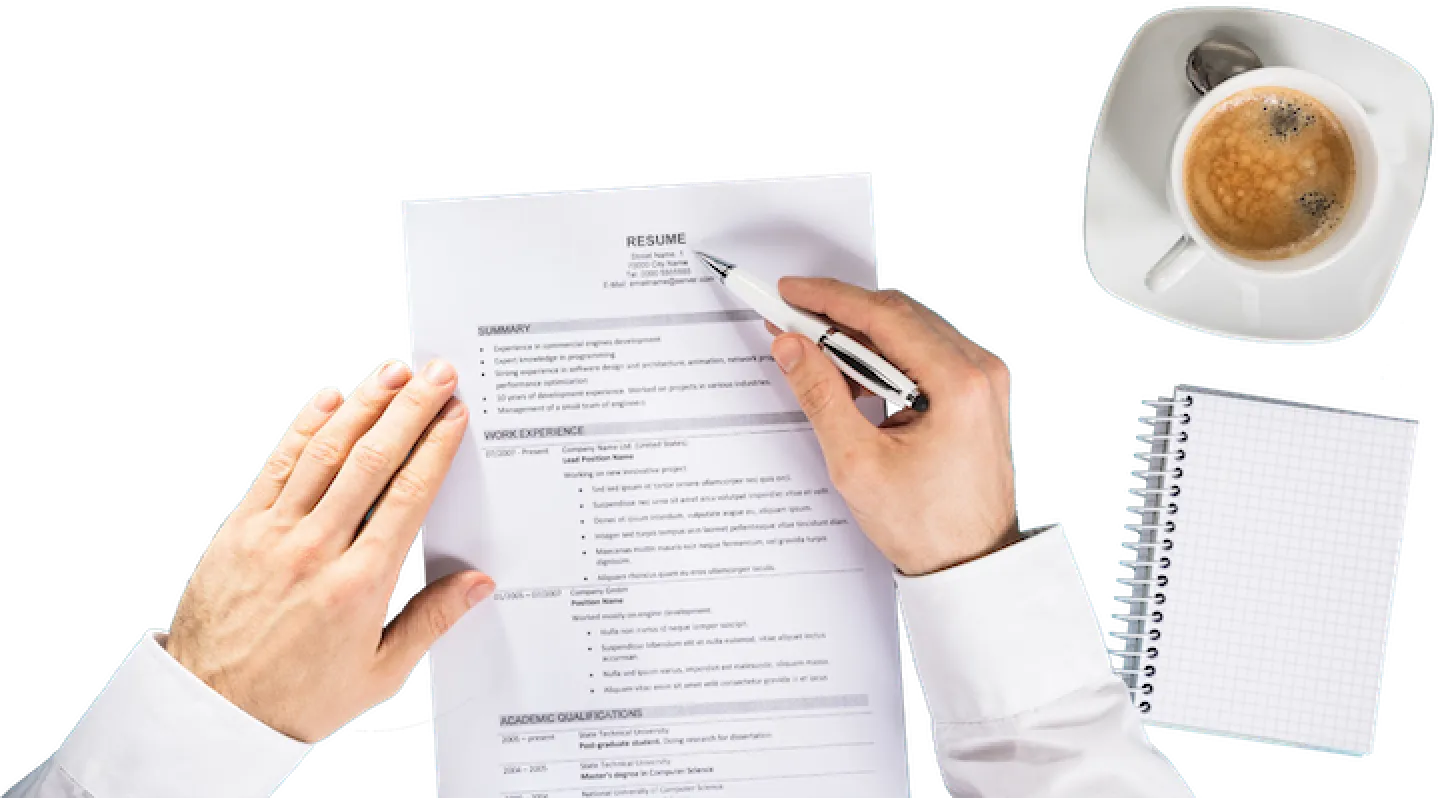As head of Leet Resumes and Ladders, I’ve researched resumes and ATSs over the past 20 years, written Amazon Careers #1 Bestsellers on resume writing, and helped millions of professionals improve their resumes. Here are my best suggestions for what college students need to know about Applicant Tracking Systems (ATSs) based on our experience, research, and our recent interviews with the CEOs of the top ATS vendors.
An ATS is an Applicant Tracking System. That’s the software that companies use to keep track of all their applications, interviews, job offers and ongoing negotiations while they are recruiting. When you apply, this is where your resume and cover letter begin their journey through a company’s hiring system. You only need to be aware of a few tips and tricks when applying through ATSs, which I’ve shared below.
Keep it simple - time and again, the CEOs of the ATS providers advised that you should keep your resume simple. I know you’re trying to stand out from all the other college seniors, but a unique resume format is not the right way to get attention. Rather, a simple format is most likely to be read correctly by ATSs, which means it’s the most likely way for you to get your information into the hands of recruiters and HR departments.
So the best simple format is: a single-column resume, that doesn’t rely on graphics to communicate important data, that’s written in a reasonable size font, and doesn’t use tables, boxes, or other special formatting structures. I’ll provide more detail below.
Don’t start with a pre-existing template. Microsoft Word and online sites offer a wide range of resume templates for you to choose from. But please don’t use these templates. Too often, they have been modified over the years from different versions of software and have hidden formatting, or outdated file types, that can cause your resume problems in the future.
Instead, always use a fresh, clean new document, and handle the formatting yourself. A good resume does not need a lot of fancy or advanced formatting, so, again, keep it simple.
Use the default fonts, either Arial or Times New Roman are best. I spent a ridiculous amount of time choosing my font in college - I settled on Palatino. Now that I know more about how resumes really work, I really wish I hadn’t wasn't that time. Nobody who reads resumes for a living cares about your font choice, so save yourself the aggravation.
The readers of your resumes are older and their eyesight is not as sharp as yours - perhaps you’ve seen your parents using reading glasses? Keep your font size to 11 point for everything in your resume. It does you no good to squeeze your resume into 9 point font if your audience can’t read it.
The exceptions to using an 11 point font are for your full name and your professional headline, where you can use 14 point All Caps Bold. It helps your name and headline “pop” on the page, and also subtly makes the reader’s job easier.
Use bold to indicate company names, school name, job title, degree name, and dates. In the body of the resume you can use bold sparingly to emphasize a point, achievement or accomplishment.
Paragraph underlines or section underlines should be used for your professional headline such as “Hard-working Economics Major”, work experience, Education, and your Keywords section.
Reverse chronological order is the correct style to use - that means your past should flow from your most recent experiences at the top of the resume to the oldest at the bottom. Some will encourage you to organize your resume by skill or capabilities. Don’t do this. It’s a mistake, it’s not expected or accepted, and ATSs won’t understand your resume correctly.
Bullet points should use a standard bullet point, such as • and there is no need to use any of the alternatives such as ⦿ ➢ ❖.
Do not use text boxes or tables. While these advanced features allow you to create more structure in your resume, how ATSs handled these structures is extremely unpredictable. If you have a keyword section that you want to organize for readability, it’s better to separate items with a simple bullet point •
Do not use graphics on your resume to communicate information. A popular choice in online resume formats is using bar charts to indicate level of proficiency in various skills - Spanish, MS Word, or HTML, for example. ATSs can’t read these graphical elements. And, for what it’s worth, HR people and recruiters don’t know how to interpret your self-assessments in any meaningful way. It’s better to simply include these skills in your resume or in the keyword section.
Use MS Word (.docx) not PDF format. Whether you create your document in MS Word, Google Docs, or Mac Pages, you should always export/download it as an MS Word file when you’re ready to apply to jobs or send it to an HR department. Sometimes, PDFs use a file format that is difficult for ATSs to read (raster vs. vector is the techncial difference.) As a result, you should only use MS Word.
Save your resume with a professional file name. “Resume.docx,” “My resume.docx,” or “Resume v11.docx” aren’t very good because readers and ATSs can’t tell from the file name whose resume it is. Instead use your first name, last name, and year to clarify this is your resume:
“Jane Dough 2021 Resume” or
“Jane.Dough.2021.Resume”
are best.
And that wraps up what you need to know to make your resume effective when applying through companies’ Applicant Tracking Systems. Good luck!